
NEW
AI Repository just launched this week! Try out the new features.
Say your sales team closes a deal, but the contract’s stuck in legal review. Emails go back and forth. Someone edits the wrong version. A signature gets missed. Now the deal’s delayed, and everyone’s frustrated.
That’s the kind of mess contract collaboration software is built to prevent. It gives legal, sales, finance, and other teams one shared space to work on contracts together. No scattered files, no tracking people down for updates—just a clear, organized workflow from draft to signature.
In this guide, we’ll break down what contract collaboration software does, why it matters, and which tools offer the right features to keep your contracts moving.
Contract collaboration software is a tool built for teams that are done wasting time with clunky email threads, mismatched file versions, and “Where’s the signed copy?” headaches.
It gives everyone, including legal, sales, finance, and even external partners, a single space to review, edit, and approve contracts without the typical back-and-forth.
Instead of passing documents around like a hot potato, you can work together in real time. Comments stay where they belong (in the contract), edits are tracked automatically, and approvals follow a clear path.
Think of it as a shared contract workspace with built-in rules and smart tools:
Essentially, it's a practical fix to a common problem: too many cooks in the kitchen without a good system. With contract collaboration software, you can keep everyone in sync and cut out the noise so contracts move forward without confusion or delays.
As you know by now, managing contracts manually often leads to slow reviews, missed edits, and confusion around who’s responsible for what. A contract collaboration tool helps your team work more efficiently, with fewer errors and better visibility from start to finish.
Here’s how it helps:
There are plenty of contract tools out there, but not all of them are built with true teamwork in mind. Below are some of the best contract collaboration platforms that help teams work together and move agreements forward without unnecessary delays.
Aline is built for teams that want to get contracts done without the usual back-and-forth. If you’ve ever felt stuck waiting on edits, approvals, or signatures, this platform was made with you in mind.

It combines everything—drafting, negotiating, signing, and tracking—into one clean interface, so you don’t have to jump between Word, email, or DocuSign.
With Aline, legal, sales, and finance teams can work together without stepping on each other’s toes. AI handles the heavy lifting, helping you draft and review contracts much faster, sometimes in a fraction of the time.
Whether you’re closing deals, onboarding new hires, or reviewing vendor agreements, Aline keeps things moving.
Want to see Aline in action? Start your trial today!
Juro is a browser-based contract collaboration platform that helps legal and business teams work on contracts together without switching between tools.
It’s especially handy for scaling companies that want a simple, all-in-one workspace for creating, reviewing, and signing contracts.

With a focus on speed and usability, Juro removes the need for Word documents and PDF attachments. Everything, from drafting to signing, happens in one place, making the contract process more organized and less time-consuming.
Icertis is a robust contract lifecycle management platform built for companies that manage large volumes of contracts across multiple departments.
This platform is particularly beneficial for legal teams and sales teams that need full visibility and control over contract data, from contract creation to final approval.
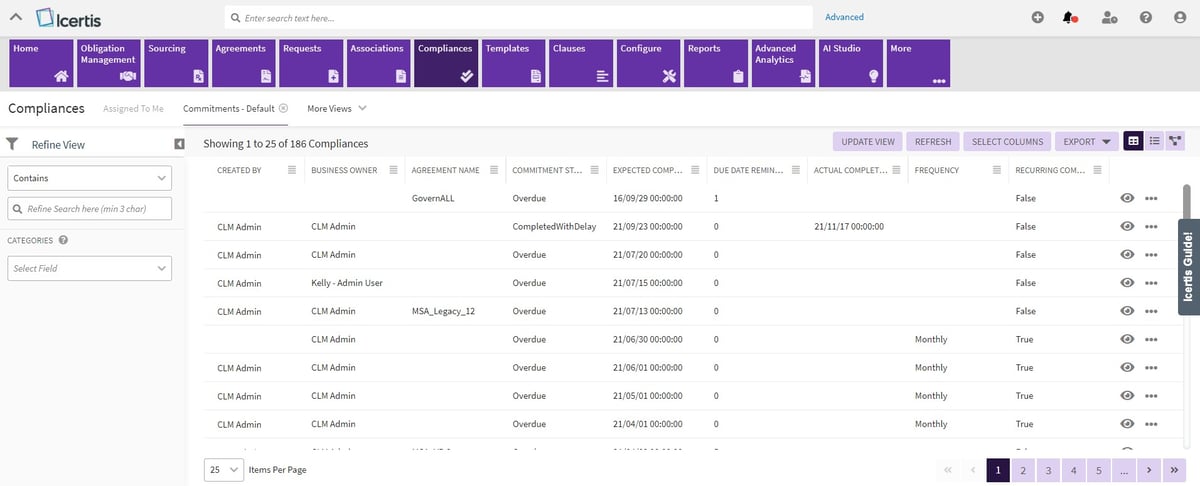
Icertis centralizes everything in one secure place, which makes it easier for teams to collaborate, manage risk, and stay compliant. Whether you're handling vendor agreements, sales contracts, or internal policies, Icertis helps make sure every step in the contract lifecycle is tracked and organized.
Hyperstart is a lightweight contract management platform designed for fast-moving teams that need to simplify the contract negotiation process without getting stuck in long legal reviews.
It’s built with startups and growth-stage companies in mind, offering just the right balance of speed, structure, and visibility.

Hyperstart helps legal and business teams manage contracts from the first draft to the final signature while keeping contractual risk under control. Everything lives in one place, so there’s no confusion over versions, deadlines, or responsibilities.
ContractWorks is a simple, no-frills contract management solution built for teams that want to keep the entire process organized.

It’s useful for legal teams that deal with large volumes of agreements, including those involving external parties like vendors, clients, or contractors.
The platform focuses on core contract functions: storing, signing, and tracking. It also includes helpful tools like version control and workflow automation to reduce manual steps and keep contracts moving.
If you’re working across multiple teams—legal, sales, finance—you know how easy it is for contracts to slow down when everyone’s using different tools.
Aline brings everything together in one shared space so your team can focus on the work instead of managing files and email threads.
With essential features like real-time editing, role-based access, task assignments, and built-in e-signatures, Aline makes the contract process easier to manage from start to finish. It’s built for companies that want clarity, speed, and full visibility without adding complexity.
If you’re ready to simplify how your team handles contracts, start your Aline trial today!
Not exactly. Contract management software focuses on the full contract lifecycle—storage, tracking, renewals, and reporting. Contract collaboration software is more focused on the drafting, editing, and approval phases. Some tools combine both, offering collaboration features alongside broader management functions.
A native contract editor is built specifically for contracts. It supports structured templates, version tracking, and role-based access, all within the same platform. Unlike Word or Docs, you won’t need to switch tools for comments, approvals, or signatures. Everything happens in one place, designed for legal workflows.
Yes. Most contract collaboration platforms offer detailed permission settings. Legal teams can have full editing rights, while sales, finance, or external reviewers can be limited to comments or read-only access. This helps maintain complete control over contract terms and changes.
Email and shared drives lack structure. There’s no version control, no workflow tracking, and no audit trail. Contract collaboration software keeps everything in order, so you know who made changes, what’s pending, and what’s been approved without sorting through messy threads or scattered documents.

